|
Internet Banking offers easy, 24 hour access to your account information in minutes and best of all it's free.
Account List
Once you've signed in to Internet Banking, you'll see an overview of the accounts you have registered for Internet Banking on the one screen. You can then select an account to get more details.
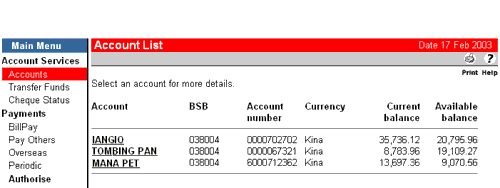
Features
- Keep an eye on your cash flow and manage your budget
- Check account balances before paying your bills
- Select your accounts using a Short Name that you assign for each Account
- View most Westpac accounts including transaction accounts, most savings accounts and loans
Detailed view of each account
Choose an account from your list to get a detailed view of all the transactions you've made in this account. You are also able to:
- View or print your last 10 debit and credit transactions
- Export your transaction history to a range of formats to link to accounting software packages
Tips
Once you've accessed your Account List, simply click on an account short name to get a detailed view of that account.
|

