|
You can send mail to the bank e.g. for a change of address, or read mail form the bank e.g. in response to your mail or advice about the operation of Internet Banking.
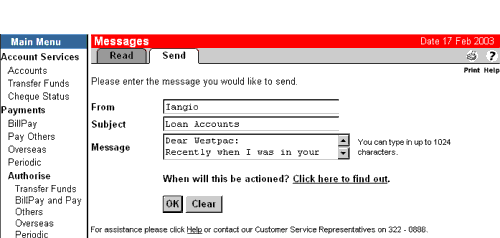
Features
To Send a message to the bank, again click on Messages on the Main Menu, select Send Mail and you can send a message of up to 1024 characters to the bank.
Tips
- When sending messages to the bank please try and be concise in the words you use so we can act on what you say
- You cannot attach any documents or files using the Messages service within Internet Banking
|

